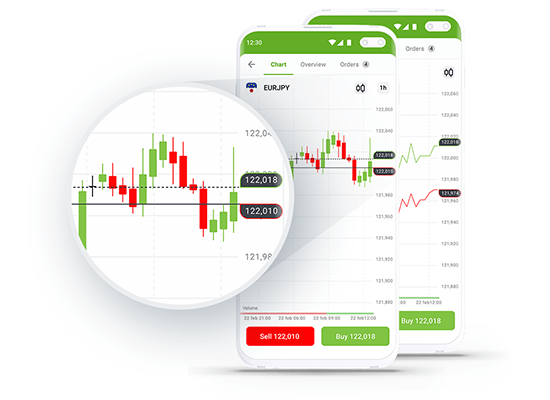How to Add Bank Account to Cash App (Beginner’s Guide)

Are you searching for How to Add Bank Account to Cash App? in this article, i will be showing you how you can add bank account to your cash app account.
In 2000, if you suggested that our banks will be on our phones in just a matter of decades, you’ll face stiff criticism.
Fast forward to 2021, we’re not quite there, but there is proof of pretty significant progress. Now, you can add your bank accounts and debit cards to Cash App and quickly send money to and from Cash App.
However, if you don’t know how to add bank account to Cash App, you might as well forget about these benefits.
You need a bank account linked to your Cash App account to withdraw payments to your bank. In this guide, I’ll show you how you can add bank accounts to Cash App, as well as the importance of doing that.
Can I Use a Bank Account With Cash App?
So many people ask this question, and this whole section is dedicated to clearing misconceptions.
Not only can you use a bank account with Cash App, but you must also use a bank account. There are many advantages of using a bank account with your Cash App account.
In the next section, we’ll go over some of the most important advantages.
Why link a Bank Account to Cash App?
If you’ve created a Cash App account, you might be wondering: why do I need to add my bank account to use this app?
In this section, we’ll answer your questions. While Cash App has made the app less reliant on your bank account as it was in the initial days, you still need your bank account homie.
Here are some of the reasons why you must link your bank account to your Cash App account.
- Adding Funds
Initially, there were only two ways to add funds to your Cash App account; sending from your linked bank account, and receiving money from another Cash App user.
Of these two options, the former sounds most practical. You don’t want to pay someone to fund your Cash App account and end up getting duped, I promise.
So, even if you’ve decided not to add a bank account, you should consider that, at least to get some bucks on your poor account.
- Withdrawals
Before the arrival of the Cash Card, Cash App users had one option for cashing out their money.
Firstly, they have to send the money down to their bank account, and secondly, they have to withdraw the money from any ATM, using their bank’s debit card.
Well, I get it, Cash Cards exist now, but do you need a Cash App Card?
Like, I mean withdrawing to your bank account for cashouts is as easy as anything, and you only get a minimal charge. Why do you even need a Cash Card?
Before your Cash Card arrives, you can quickly link your bank to your Cash App account to quickly withdraw funds.
- Verification
When you create a Cash App account, you can only send $250 per week, and you can’t receive north of $1,000 per month.
While this sounds extremely limiting, it is easy to circumvent. If you can verify your Cash App account, you can get around the receiving limits, with your sending limits up to $7,500 per week.
If you want to successfully verify your Cash App, you better get your Social Security Number and your bank account ready. While a bank account isn’t required, what’s the use of a verified Cash App account that you can’t load?
How to Add Bank Account to Cash App
You’ve decided to link your bank account to Cash App, but how exactly do you do that?
Well, it is one of the easiest things you’ll do on the Cash App. Once you have a fully functioning bank account, you can link it to your Cash App account in a matter of minutes.
Here are the steps required to link your bank account to your Cash App account.
- Open the Cash App app on your phone.
- Select the “Banking” tab from the bottom row of icons.
- Tap “Add a Bank” and follow the onscreen instructions to add a bank to Cash App.
- When you successfully link a bank to your Cash App, you can enjoy all the benefits associated with using a bank account with Cash App. You can also request a Cash Card anytime to spend from your Cash App wallet and use boosts.
How to Link Multiple Bank Accounts to Cash App
Are multiple bank accounts supported on Cash App?
No. At the moment, you cannot use more than one bank with a single Cash App account.
For example, if you added a Wells Fargo account to your Cash App and you also hold a Bank of America account, you cannot add the latter without removing the former.
Fortunately, you can change your bank account details anytime, and there is no limit to how often you can do that. If you’ll like to use another account with a Cash App account that is already linked to a bank, follow the steps below.
- Open Cash App and navigate to the Banking tab as you did above.
- You’ll see some information about the bank accounts that you’ve added. Press the three dots arranged vertically at the top to reveal the Remove/Replace menu.
- Select “Replace” from this option and proceed to replace the existing details with that of the new bank you’ll like to add.
- You’re done. You have now added a new bank account to your Cash App account. when you grow tired of the newly added account, you can switch to another.
While this might sound inconvenient, it’s the required price for finding a way around impossible scenarios.